[Python] Jupyter Notebook에서 Stata 사용하기
Reference: StataCorp LLC Jupyter Notebook with Stata
Jupyter Notebook에서 Stata 사용하기
Stata가 설치되어 있어야 한다.
import stata_setup
stata_setup.config("C:/Program Files/Stata17", "se")
___ ____ ____ ____ ____ ®
/__ / ____/ / ____/ 17.0
___/ / /___/ / /___/ SE—Standard Edition
Statistics and Data Science Copyright 1985-2021 StataCorp LLC
StataCorp
4905 Lakeway Drive
College Station, Texas 77845 USA
800-STATA-PC https://www.stata.com
979-696-4600 stata@stata.com
Stata license: Unlimited-user network, expiring 20 Mar 2022
Serial number: 401709302059
Licensed to: Joonhee Lee
KAIST
Notes:
1. Unicode is supported; see help unicode_advice.
2. Maximum number of variables is set to 5,000; see help set_maxvar.
%%stata
sysuse auto, clear
summarize
. sysuse auto, clear
(1978 automobile data)
. summarize
Variable | Obs Mean Std. dev. Min Max
-------------+---------------------------------------------------------
make | 0
price | 74 6165.257 2949.496 3291 15906
mpg | 74 21.2973 5.785503 12 41
rep78 | 69 3.405797 .9899323 1 5
headroom | 74 2.993243 .8459948 1.5 5
-------------+---------------------------------------------------------
trunk | 74 13.75676 4.277404 5 23
weight | 74 3019.459 777.1936 1760 4840
length | 74 187.9324 22.26634 142 233
turn | 74 39.64865 4.399354 31 51
displacement | 74 197.2973 91.83722 79 425
-------------+---------------------------------------------------------
gear_ratio | 74 3.014865 .4562871 2.19 3.89
foreign | 74 .2972973 .4601885 0 1
.
%stata scatter mpg price
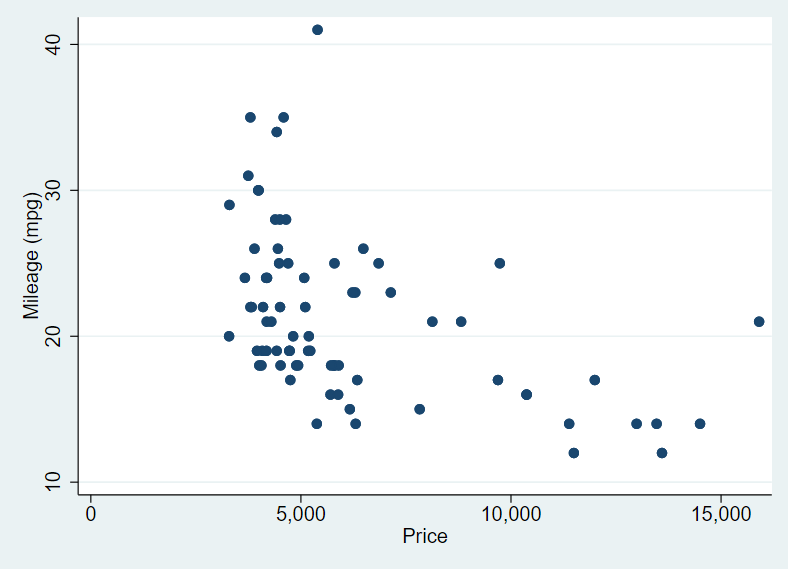
%stata clear
# %%stata -d df -eret myeret
# regress price mpg
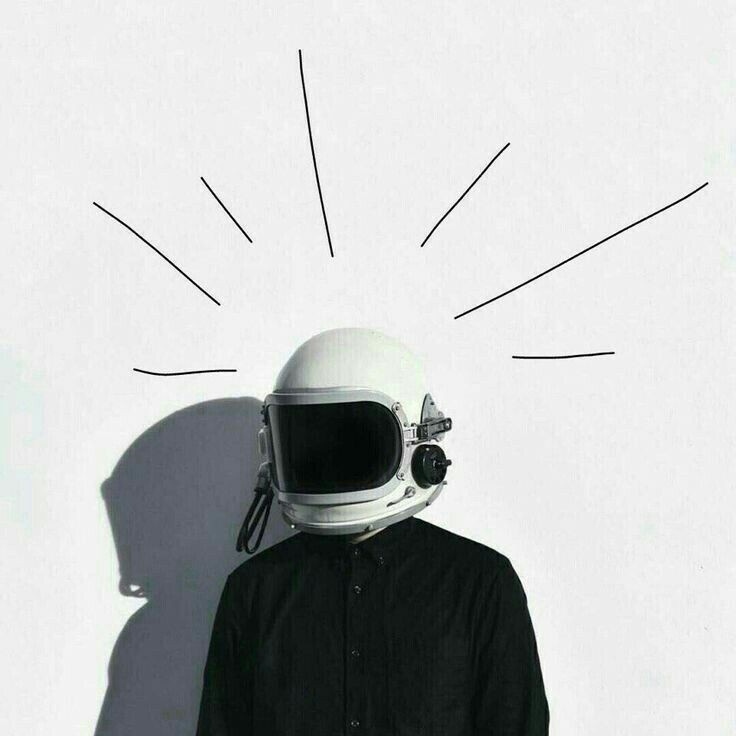
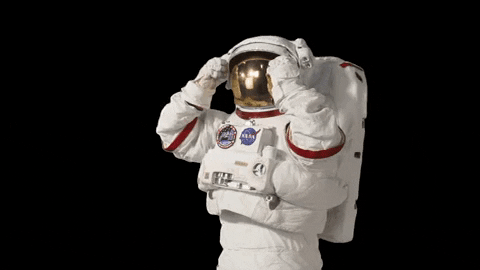
댓글남기기